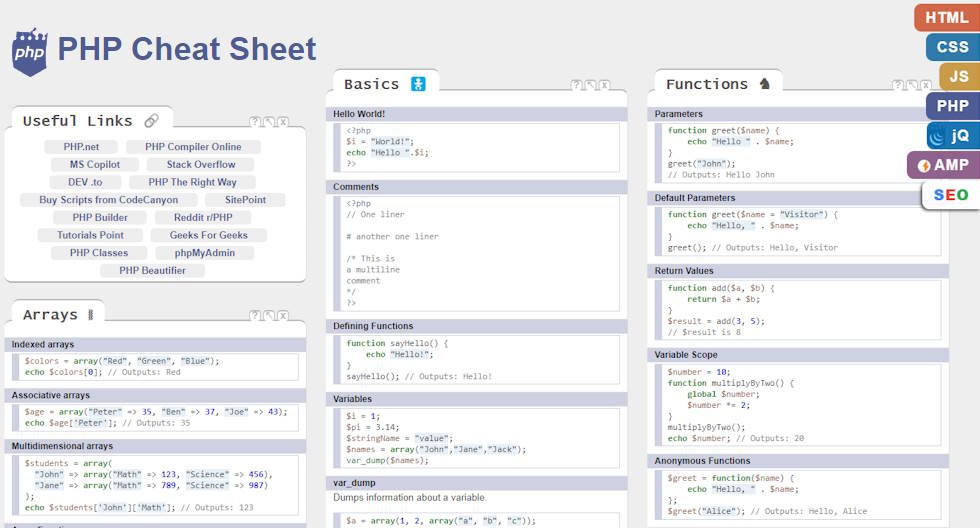Online PHP Cheat Sheet
Free online interactive PHP cheat sheet, perfect for both beginners and experienced programmers. Refresh your knowledge of PHP syntax and access the most commonly used code snippets at your fingertips. Download the PDF version here.
PHP (Hypertext Preprocessor) is a powerful and widely-used server-side scripting language designed for web development. Whether you're a beginner learning the basics or an experienced developer building complex applications, this PHP cheat sheet provides a quick reference to essential syntax, functions, and best practices. From variable handling and control structures to database interactions and advanced features like object-oriented programming, this cheat sheet covers fundamental concepts and practical examples to help you write efficient, secure, and maintainable PHP code. Use it to streamline your development process, troubleshoot issues, and deepen your understanding of PHP's capabilities.
The syntax-highlighted code snippets in this PHP Cheat Sheet were created with Hilite.me colorful template.
Make sure you save this link to help your next project.
 Don't forget the semicolon!
Don't forget the semicolon!